Running a shop efficiently, especially a grocery store, requires managing various tasks, including creating accurate and professional bills for customers. An editable grocery store bill template can streamline this process, ensuring consistency and ease of use. In this blog post, we’ll explore the benefits of using a bill template, how to create one, and where to find editable templates that suit your needs.
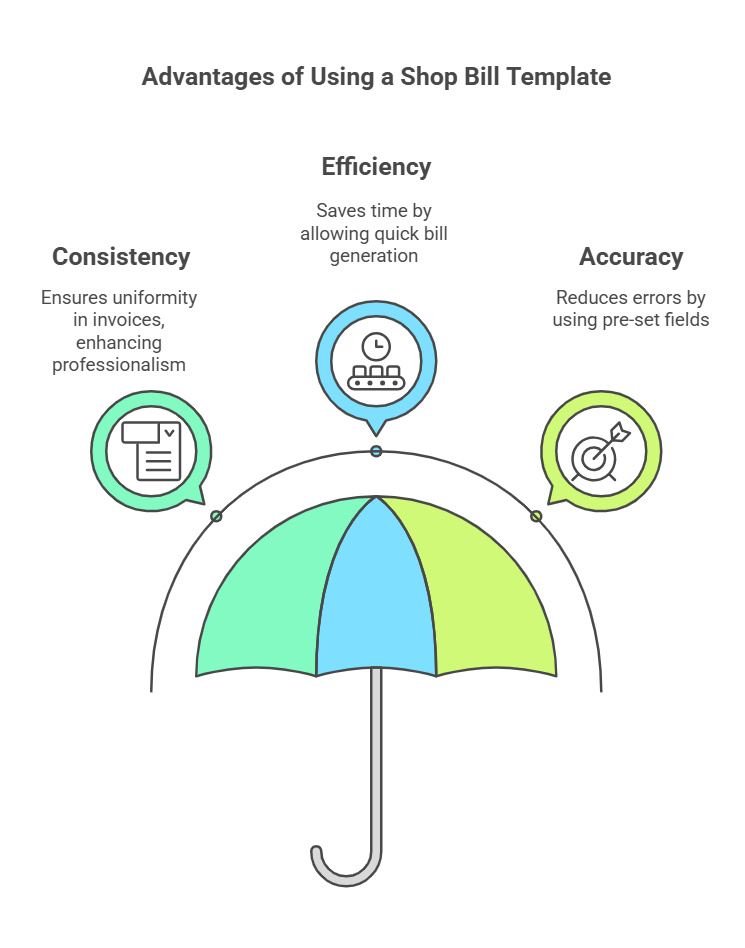
Why Use a Shop Bill Template?
Using a shop bill template offers several advantages:
- Consistency: A standardized bill template ensures that all invoices look uniform, which can enhance your brand’s professionalism.
- Efficiency: Templates save time, allowing you to quickly generate bills without starting from scratch each time.
- Accuracy: Pre-set fields reduce the risk of errors, ensuring all necessary information is included in every bill.
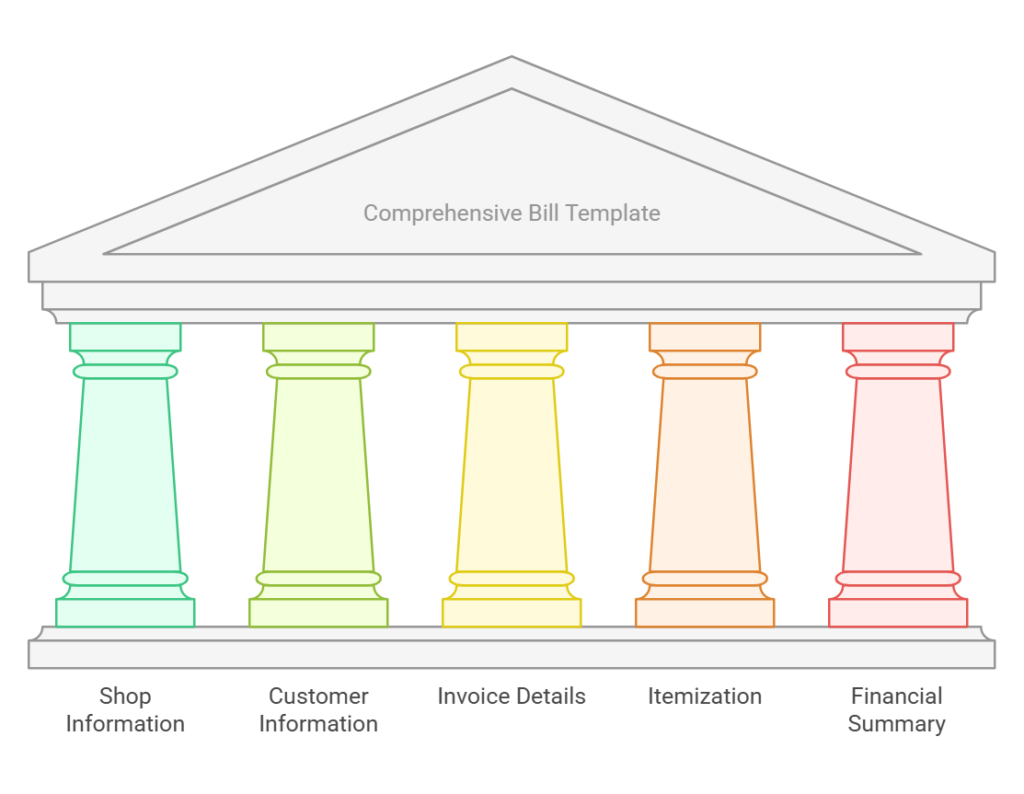
Key Elements of a Bill Template
A comprehensive bill template should include the following elements:
- Shop Information: Name, address, contact details, and logo.
- Customer Information: Name, address, and contact details.
- Invoice Number: A unique identifier for each bill.
- Date: The date when the bill is issued.
- Itemized List: Description, quantity, and price of each item or service.
- Total Amount: Sum of all items, including any applicable taxes and discounts.
- Payment Terms: Due date and accepted payment methods.
- Notes: Any additional information or terms and conditions.
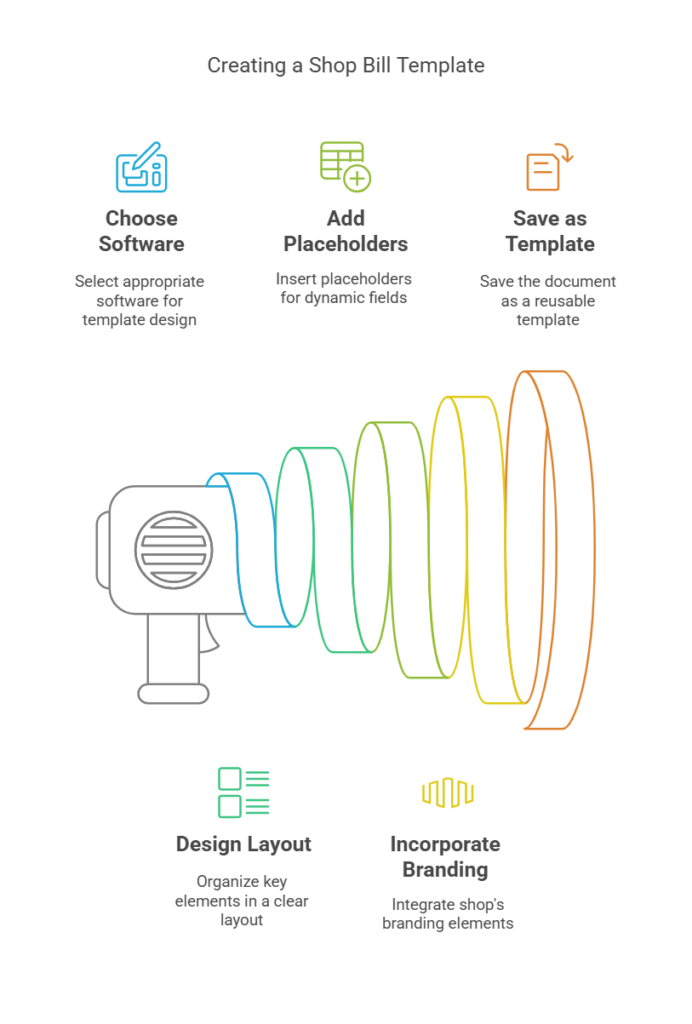
How to Create a Shop Bill Template
Creating a bill template can be straightforward with the right tools. Here’s a step-by-step guide:
- Choose a Software: Use software like Microsoft Word, Excel, Google Docs, or specialized invoicing software.
- Design the Layout: Arrange the key elements in a clear and organized manner. Ensure the template is easy to read and visually appealing.
- Add Placeholders: Use placeholders for dynamic fields like customer information, itemized lists, and total amounts. This makes the template easily editable.
- Incorporate Branding: Add your shop’s logo, colors, and fonts to align with your brand identity.
- Save as a Template: Save the file as a template or master copy that you can duplicate and edit for each new bill.
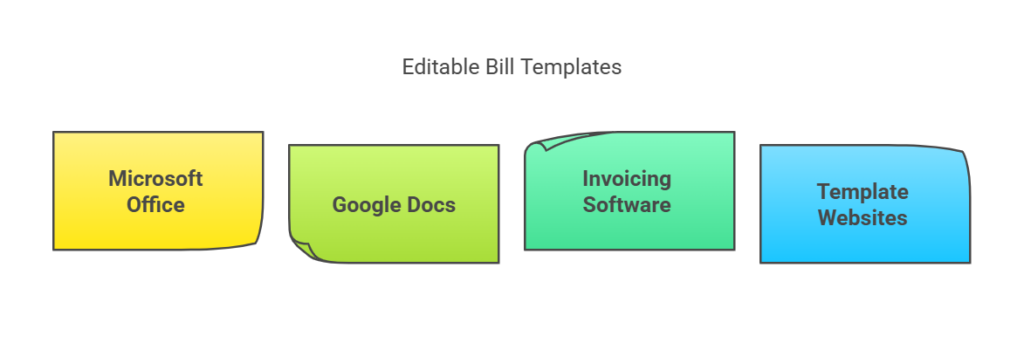
Editable Bill Templates: Where to Find Them
If you prefer not to create a bill template from scratch, there are many resources available online where you can find editable bill templates. Here are a few options:
- Microsoft Office Templates: Microsoft offers a variety of free bill templates for Word and Excel.
- Google Docs Templates: Google Docs provides free templates that you can easily customize and save in your Google Drive.
- Specialized Invoicing Software: Tools like QuickBooks, FreshBooks, and Zoho Invoice offer customizable templates within their platforms.
- Template Websites: Websites like Template.net, Invoice Home, and Canva offer free and premium editable bill templates.
Optimizing Your Bill Template for Efficiency
To ensure your bill template is as efficient as possible:
- Automate Calculations: If using Excel or similar software, set up formulas to automatically calculate totals, taxes, and discounts.
- Use Drop-down Menus: For common items or services, drop-down menus can speed up data entry.
- Keep it Simple: Avoid clutter and ensure all information is clear and concise.
Conclusion
Creating an editable stationery bill template can significantly improve your billing process. By using a consistent, efficient, and accurate stationery bill template, you enhance your shop’s professionalism and streamline operations, whether you’re in the jewelry, rice mill, or other industries. Leveraging jewelry software can further optimize the process, helping you manage product details, pricing, and customer information seamlessly. Whether you create a template from scratch or use an editable one available online, the key is to find a solution that meets your specific needs, ensuring that each industry’s unique requirements—such as item details for jewelry or bulk quantities for rice—are properly captured.












